







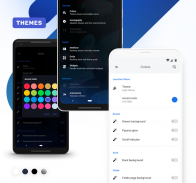

hyperion launcher

คำอธิบายของhyperion launcher
ตัวเรียกใช้งานไม่ได้เป็นเพียงบ้านเท่านั้น แต่ต้องเป็นประสบการณ์
👨💻 แชทสนับสนุน: t.me/HyperionHub
🗞 Hyperion Dock (เปิดใช้งาน Google Feed): prjkt.io/dock
เราเชื่อว่าไม่เพียงแค่ทุกคนควรคู่ควรกับ Launcher อันแสนหวานและเต็มไปด้วยฟีเจอร์พร้อม UX ที่สวยงาม เรายังต้องการให้อัปเดตอยู่เสมอด้วยสิ่งที่ดีที่สุดของ Google ที่มีให้อย่างต่อเนื่อง ตลอดจนผลักดันการปรับแต่งใหม่ๆ อย่างต่อเนื่อง และตัวเลือกการปรับแต่งที่ผู้ใช้ต้องการ...ไม่มีเบื่อ!
เราปรับปรุงตัวเรียกใช้งานนี้เพื่อตัวเราเอง ด้วยการนำเสนอคุณสมบัติที่ดีที่สุดที่เราชื่นชอบจากตัวเรียกใช้งานจำนวนมากที่พบในตลาดและสร้างประสบการณ์ที่เป็นหนึ่งเดียว - เราเรียกสิ่งนี้ว่าบ้านได้อย่างแท้จริง ตามปกติแล้ว เรามีทุกอย่างที่ตัวเรียกใช้งานที่ใช้ Launcher3 ทั่วไปมี แต่มากกว่านั้นอีกมาก!
คุณสมบัติ:
★ สี:
• ธีมตัวเปิดและเน้นเสียง: ด้วยธีมที่ออกแบบอย่างประณีตโดย Manuel Möllmann (ธีม Deep Darkness)
• พื้นหลังลิ้นชัก; การปรับเรืองแสงและสีของตัวบ่งชี้การเลื่อน
• สีพื้นหลังของ Dock
• สีพื้นหลังของโฟลเดอร์
• ค้นหาสีวิดเจ็ต (Drawer/Dock)
• สีวิดเจ็ตอัจฉริยะ
★ การยึดถือ:
• เปลี่ยนไอคอนเดสก์ท็อป ลิ้นชัก และ Dock (ขนาดไอคอน ขนาดป้ายกำกับ สีข้อความ เงาข้อความ หลายบรรทัด)
• การสร้างไอคอนที่ปรับเปลี่ยนได้
★ การพิมพ์:
• การเปลี่ยนฟอนต์ตัวเรียกใช้แบบเต็ม (Pro!)
★ อินเทอร์เฟซ:
• หน้าปก: สำหรับโฟลเดอร์ คุณสามารถปัดขึ้นเพื่อเปิดหรือปิดบังโฟลเดอร์ด้วยไอคอนหลัก
• ชุดไอคอน: ดูการเปลี่ยนแปลงชุดไอคอนของคุณทันทีโดยไม่ต้องออกจากกิจกรรม!
• แอพที่ซ่อนอยู่
• รายการเมนูภาพรวม: ปรับสิ่งที่คุณต้องการเมื่อกดหน้าจอหลักค้างไว้
• การล็อกการเปิดแอป (ระดับตัวเปิดใช้เท่านั้น จะไม่ป้องกันการเปิดจากที่อื่น)
• การล็อกเดสก์ท็อป (รวมถึงการปลดล็อกชั่วคราว)
• วอลล์เปเปอร์เลื่อน
• การระบายสีไอคอนแถบสถานะและแถบนำทาง (วอลเปเปอร์/มืด/สว่าง)
• การปรับการไล่ระดับสีของวอลเปเปอร์
• วอลล์เปเปอร์หน้าจอหลักหรี่ลงในโหมดมืด
• ลิ้นชักและ Dock เบลอ
• แสดงแถบนำทาง
• Google ฟีด (Hyperion Dock)
• จดจำตำแหน่งลิ้นชักแอป/ปิดอัตโนมัติ
• รูปแบบตัวบ่งชี้ Dock/Page
• การจัดรูปแบบท่าเรือและเงา
• ท่าเรือสองแถว
• ซ่อน Icon Pack/Substratum theme dashboards และแดชบอร์ดอื่นๆ โดยอัตโนมัติ (Pro!)
★ กริด:
• เดสก์ท็อป ลิ้นชัก และแท่นวาง
★ วิดเจ็ต:
• วิดเจ็ตการค้นหาของ Google
• Google Smart Widget (Pro!): ไม่ต้องการตัวเรียกใช้ปลั๊กอิน/บายพาส!
★ กำหนดท่าทางเอง (Pro!):
• หนึ่ง/สองนิ้วแตะสองครั้ง ปัดขึ้น ปัดลง
★ แอนิเมชั่น:
• ความเร็วของแอนิเมชั่นตัวเปิด
• แอนิเมชั่นการเปิดแอป
• จางเมื่อเปลี่ยนการปัด
• ฟิสิกส์เด้ง
★ ตัวจัดการโปรไฟล์:
• ภาพจะแสดงหน้าจอการตั้งค่าของคุณเสมอ!
เครดิตและรับทราบ:
เราขอขอบคุณผู้คนจำนวนมากที่ทำงานและสนับสนุนทีมพัฒนาของเราตลอดกระบวนการทั้งหมด!
🎨 มานูเอล โมลล์มันน์
🖌️ แพทช์สูงสุด
💻 อามีร์ ไซดี
💻 ปพนบ
💬 Till Kottmann/David Siedtmann (ทีมเก้าอี้สนามหญ้า)
ภาพรวมการอนุญาต:
🔎 ค้นหาแอพทั้งหมด: เพื่อแสดงแอพที่ติดตั้งบนอุปกรณ์ของคุณ
💿 ที่เก็บข้อมูล: เราใช้ที่เก็บข้อมูลสำหรับการดึงวอลเปเปอร์สำหรับสีที่ปรับได้และการสำรองและกู้คืนโปรไฟล์เท่านั้น
📅 ปฏิทิน: เพื่อแสดงกิจกรรมบนเดสก์ท็อปของคุณ
🛰️ ตำแหน่ง: สำหรับการอ่านสภาพอากาศอัตโนมัติบนเดสก์ท็อปของคุณ
🛠 การช่วยสำหรับการเข้าถึง: เพื่อล็อคหน้าจอหรือแสดงหน้าจอแอพล่าสุดที่ทริกเกอร์โดยการแตะหรือปัดแบบกำหนดเอง
🔑 ผู้ดูแลอุปกรณ์: เพื่อล็อคหน้าจอที่ทริกเกอร์โดยการแตะหรือปัดแบบกำหนดเอง




























